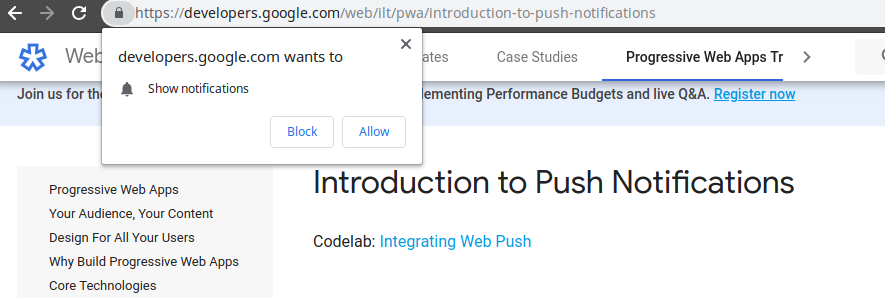
Push notifications are a really nice feature, you can trigger a notification to the user device with any text that you want with title, image, body and it even can make the mobile device to vibrate (depends on the browser) when receiving it.
This is a really cool way to get the user attention when you have promotions, forgotten baskets full of products or you have published something new.
In order to use push notifications you have first to ask the users for permission, this is the small pop-up next to URL bar with buttons “allow” and “block”:
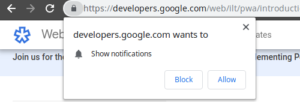
How the majority of the websites are using this feature?
They make this pop-up appear immediately when you visit their site, you have no Idea what is this, for what you have to subscribe and for god sake I didn’t do anything, what is this pop-up for? Ok, block it!
Most of the users are clicking block because you don’t ask for permissions on the right time and you are just throwing away the chance to convert this user.
Instead of triggering it on initial loading, please do it on user action, for example after he read the article put a button to ask if the user wants to subscribe for more news. Or on saving an item to his wish list, you can ask him if he wants to subscribe to notifications in order to receive information when this item will be available.
Here you can find more information about what is possible and how to install it in Goodle Dev website